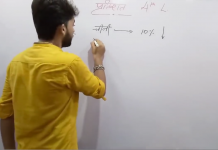In this video, I am showing you,How to Configure GRE – IPSEC SITE to SITE IPSEC VPN — Route Based VPN – LAB
You can also look into my Blog:
https://pgrspot.blogspot.in
Tasks to be completed.
1. Configure IP Address as per the Topology
2. Make sure you have Reachability to the Peer End.
3. Create a Tunnel 1 with IP Address as 10.3.1.0/24 in Both Peer Routers.
Create a Tunnel with Following Parameters accordingly in both peer Ends:
IP Address : 10.3.1.0/24
Source IP : WAN-INTERFACE
Destinate IP : Peer WAN-IP
3. Configure IKE Phase 1 :
Encryption : AES
Authentication : pre-share
preshare-key : pgrspot
Hash : md5
group : 5
4. Configure IKE Phase 2 :
Create a IPSEC Profile name IPSEC-Profile
Create a Transform-set named IPSEC-TRANS
Encryption : AES
Hash : md5
5. Create a static route From Client-Router to reach only Peer End WAN-INTERFACE(F0/0) Router and Vice Versa.
6. Remote the Default Route with FastEthernet interface.
7. Create a Defaut route with Tunnel to Encrypt the traffic.
8. Make sure only the packets through the Tunnel are only encrypted via IPSEC.
9. Create a Loopback Interface in Server Router and Confirm that the Traffic to the interface is Encrypted via IPSEC.
source

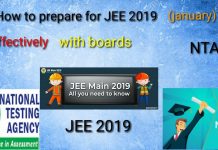
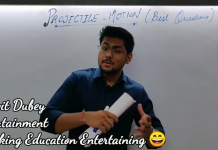
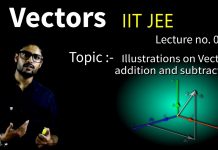
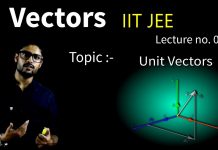

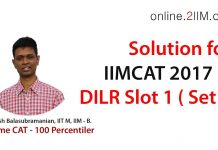
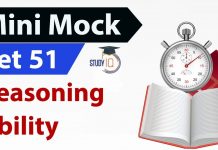
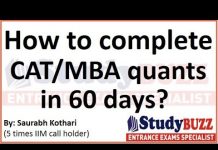
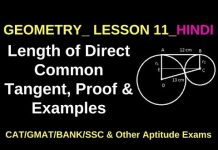



![CY_GATE_2019_PHYSICAL_SPECTROSCOPY_[ELECTRONIC_BASIC]_All IN ONE_[Short_Trick]_2018-19_PART_1ST - Videos](https://trends.edugorilla.com/wp-content/uploads/sites/8/2018/08/cy_gate_2019_physical_spectroscopy_electronic_basic_all-in-one_short_trick_2018-19_part_1st-218x150.jpg)
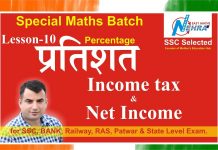


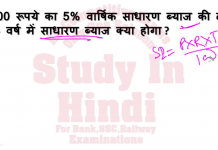
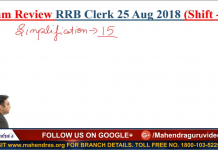
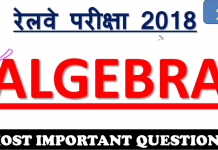
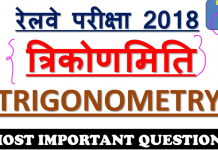
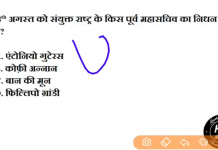
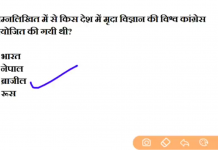
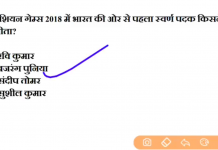

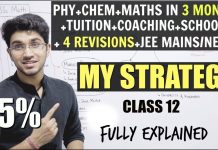



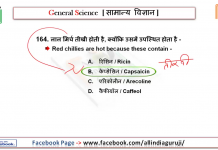

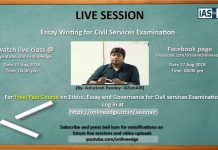
![24 August 2018 – The Indian Express Newspaper Analysis हिंदी में – [UPSC/SSC/IBPS] Current affairs - Videos](https://trends.edugorilla.com/wp-content/uploads/sites/8/2018/08/a520-218x150.png)