Subscribe here: goo.gl/XCeaKd
Patreon: https://www.patreon.com/MilosCernyAnimation/
Visit my website to download more free stuff: https://www.miloscerny.com/
Step-by-step tutorial of animating procedural Run Cycle game animation for a low-poly wolf 3D model, in Autodesk 3ds Max CAT (Character Animation Toolkit).
We will use just a single Motion Layer and explain different parameters CAT offers for procedural animation.
If you want to know more about CAT (Character Animation Toolkit) and why is it in my opinion better than regular max bones or biped, check out more videos on my channel.
This Wolf model is available to download for my Patreon Supporters here: https://www.miloscerny.com/download-wolf
Join my discord channel to be part of our community or to contact me personally, about anything:
Discord: https://discord.gg/kUQxSaJ
Facebook: http://www.facebook.com/MilosCernyAnimation/
Twitter: http://twitter.com/MilosCernyAnim
source

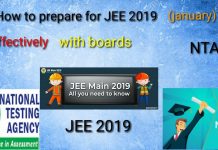
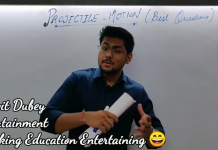
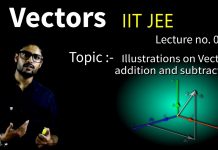
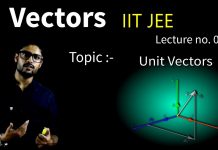

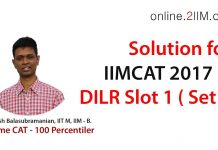
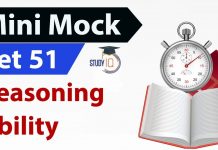
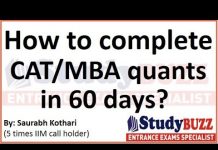
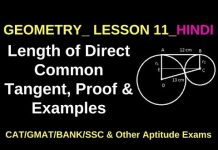



![CY_GATE_2019_PHYSICAL_SPECTROSCOPY_[ELECTRONIC_BASIC]_All IN ONE_[Short_Trick]_2018-19_PART_1ST - Videos](https://trends.edugorilla.com/wp-content/uploads/sites/8/2018/08/cy_gate_2019_physical_spectroscopy_electronic_basic_all-in-one_short_trick_2018-19_part_1st-218x150.jpg)
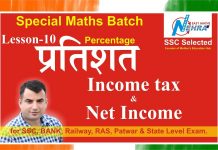


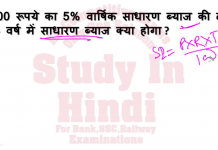
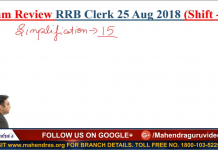
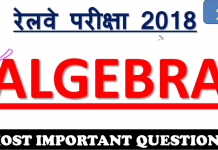
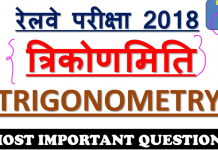
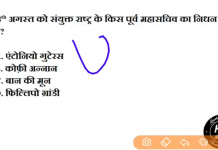
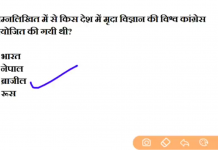
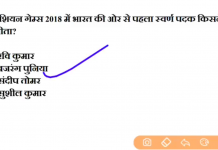

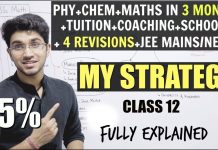



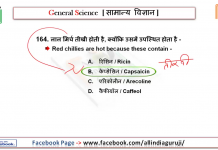

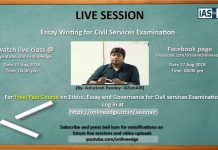
![24 August 2018 – The Indian Express Newspaper Analysis हिंदी में – [UPSC/SSC/IBPS] Current affairs - Videos](https://trends.edugorilla.com/wp-content/uploads/sites/8/2018/08/a520-218x150.png)
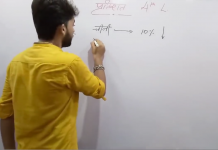



hey could you do a video of importing motion capture data and linking it to a CAT rig ? there is very little out there… thanks.
looking forward for the part two! 🙂
very neat tutorial!
Great content. Im curious how you would go about doing/combining a facial rig on a CAT rig? For procedural motion animation but with control over detailed facial features.
Great Video as usual, i'm still hoping you create a tutorial on how to quickly move a skinned bone/dummy fbx imported model to cat a clean cat rig
Thank you, very interesting tutorial, i feel like animating some quadruped now. I d like to know about your way of blending a motion layer of the characther running with a standing layer the character doing something, and then back to run
wow! very cool! if I had this kinda knowledge a year ago when I was messing around with the wierd bouncing pelvis on quadruped CAT rig on a horse. THX!
thanks you very much
thanks for quality content
You should learn and pause a bit between actions (like when clicking something) since it's supposed to be a sort of tutorial.